Tools and Tips for Working Remotely
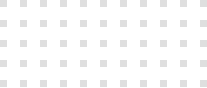
As COVID-19 forces businesses to close their offices, many managers are scrambling to find ways to have team members work effectively from home. For many organizations, this is entirely new territory that is presenting teams with unfamiliar challenges.
As a company with extensive experience in this area, Upright Communications is positioned to offer insights and guidance for adapting to the remote work environment.
The Upright office is located in Cincinnati, but half of our team members work remotely from locations outside of our office. For over 10 years we have refined our work dynamic and our team has worked effectively, on both an individual basis and collaboratively.
Below is a list of tools we recommend for productivity and communication.
Video Conferencing Tools
Video conferencing adds a personal dimension to remote communication by allowing users to see one another’s expressions and react to each other in real time. Video conferencing platforms usually offer screen-sharing capabilities, recording, and live chat, all of which enhance communication and understanding during your meetings.
The Upright team primarily uses GoToMeeting for video conferencing. View plans and pricing.
Alternate Video Conferencing Tools:
Google Hangouts – Google allows users to turn any conversation into a free video call with just one tap. Talk one-on-one or conduct a group call with up to 10 people.
Join.me – From the simple admin console, you can designate who does what with join.me across your company. Give access or set limits on features like recording, presenter swap and video conferencing. A free trial offer is available or view plans and pricing.
Skype – Generate your free unique link with one click, share it with participants and enjoy effortless meetings with Skype. Subscriptions allow you to call mobiles and landlines.
Chat and Messaging Tools
Maintaining communication within the team is essential. There are a number of applications your team can use for chat and messaging in groups or individually. You can create different channels to facilitate brainstorming and collaboration on specific projects. Team members can directly connect in a way that is seamless and undisruptive.
The Upright team uses Slack for chat and messaging. View plans and pricing.
Alternate Chat and Messaging Tools:
Microsoft Teams – This platform is designed for Office 365 users, and creates a space for meetings, chat, calls, and collaboration.
Cloud Storage Tools
Working remotely requires team access to essential files and documents. If you are not currently using cloud storage, now would be a great time to use this versatile technology. Moving your company files will not only ensure that your team has access to important documents, spreadsheets, presentations, videos and more, you will also have the confidence of knowing your files are safe from loss in the event of a system failure. Cloud technology also makes it easier to collaborate in real time and avoid sending edited versions of documents back and forth.
The Upright team uses DropBox and Google Drive for cloud storage. You can create free personal accounts in both platforms, or learn more about free trials of Dropbox Business and Drive Enterprise.
Alternate Cloud Storage Tools:
OneDrive – If you like working in the Microsoft environment, OneDrive allows you to save files securely and access them remotely from any device.
Now, for general tips for supporting your team…
Encourage employees to set up dedicated work spaces.
Let’s face it, our homes are full of distractions that make working at home a challenge. Setting up a dedicated work space will be extremely helpful for eliminating distractions and maintaining focus. Right now, this can be difficult if your employees are sharing spaces with roommates, spouses, children, or others who must also stay at home with them. If your team is facing these obstacles, try arranging a team video meeting to brainstorm and share ideas for successful strategies.
Suggest employees set up a work schedule.
On the flipside of distractions, working from home can also easily become intrusive on the personal lives of your team members. This can lead to employees becoming burnt out and discouraged. Suggest that your team members establish a set work schedule, and share those schedules with the team. Encourage everyone to do their best to honor these schedules to provide consistency in the work day, and preserve personal time for much needed relaxation and refreshment.
Regularly check in with your team.
Working remotely can lead to team members feeling isolated and lonely. Establishing regular team check ins will give everyone a chance to connect and share ideas of concerns. It will also provide the opportunity for the social interaction we are all missing during these unusual times.
If you would like some assistance with setting up to work remotely, give us a call. We have a lot of experience and would be happy to share what we know about the platforms that have worked for us.
